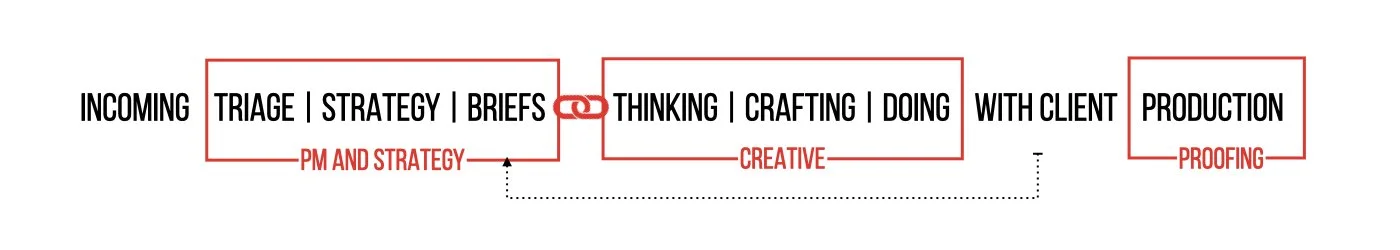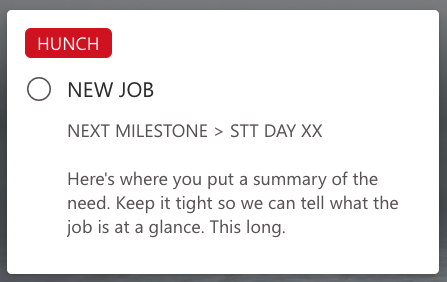Teams helps us communicate, collaborate and keep things moving.
Board helps us understand the big picture and daily priorities.
BOARD IS FOR
Overview of all projects.
Seeing where things are at.
Planning who can do what.
Channels help catch conversations about projects in one place.
CHANNELS ARE FOR
Updates on project progress.
Summary of story and plan.
Check-ins and written feedback.
Every project has a card on the board. These cards move through the board as the work moves through the agency. This gives us visibility of where things are at and any bottlenecks.
Incoming briefs are triaged to make sure we have the right talent on the right jobs. As soon as we know who’s working on a project, we assign them to the project so they know what’s coming.
BOARD CARDS
Cards should show the project essentials at-a-glance. They are updated as things change. Jobs move to different buckets on the way. Cards look a bit like this.
Cards include:
Job name – Is it simple, clear and short?
Status – Does it clearly show the next internal and external milestone?
Summary – Does it clearly show what the project is about?
Progress – We update this to “in progress” once a job is briefed to into creative.
Due date – Is it set for when the work is due?
Tags – Does it show the correct client tag and any update tags (eg: HFF)?
People – Are the right people on the assigned to the project?
FILTERING THE BOARD
We can use filters at the top of the board to sort it in different ways. You can filter by your name to get a list of all projects you’re on. Or filter by bucket to see all projects in craft or coming up as briefs being crafted. You can also look at charts to get an idea of bottlenecks.
BOARD MEETINGS
Every Tuesday and Thursday morning we meet to review the board and clarify priorities so we can collaborate efficiently together. It’s important to be prepared for this meeting.
Before board: You should be clear on your capacity and your top three priorities over the next few days. This will help you answer questions clearly and spot any challenges.
After board: You may need to update some plans to include new projects or accommodate changes for other people who are involved in your projects.
CHECKING THE BOARD
Board is only as useful as the clarity and accuracy in every card. So we take it in turns to go through and check them. Where there’s something out of date or not quite right, simply add the ‘Fix Up’ tag so the owner of the card can check it and fix it.
Channels are fairly self explanatory. We use them to share plans, updates, check-ins and feedback on different projects. There are a few things worth noting.
SUMMARY
Every channel should have a clear summary at the top of the page. This is set up separately as a Wiki so it’s easy to find and easy to update. The summary is a go-to for anyone working on, or dipping into, the project to understand, what the job is, what the customer story is and what our key milestones are.
CLARIFY AND CONFIRM
When using the written word, it’s easy to get confused or grab the wrong end of the stick. So it’s important to clarify and/or confirm your understanding of any communication. This isn’t about repeating things, it’s about making sure that you’re clear on exactly what you’re doing next.
OWNING THE ACTIONS
It’s also easy in Teams to “hand something over” without the other person realising it. Remember, not everyone is always on in Teams. So if you’ve made a request or asked a question that has same day urgency, it’s useful to make sure the other person has got the message, rather than assume they have.
LESS IS MORE
All of us read several messages a day on teams. When we’re busy, we tend to rush and skim through things. So, if your message is longer than 40 words or so, it’s likely you should spend more time making it tighter to help others.